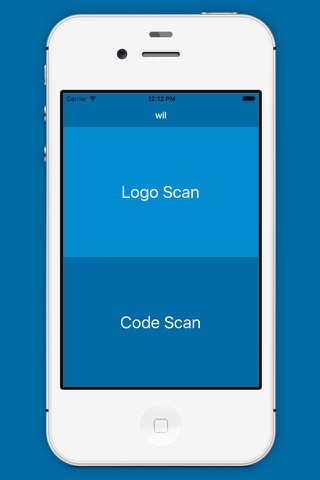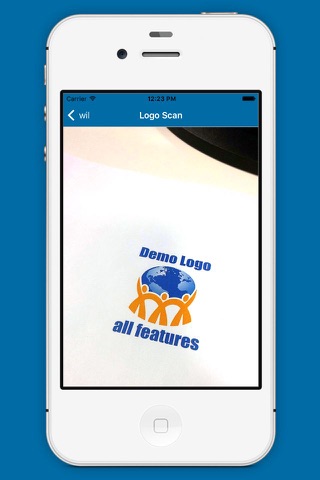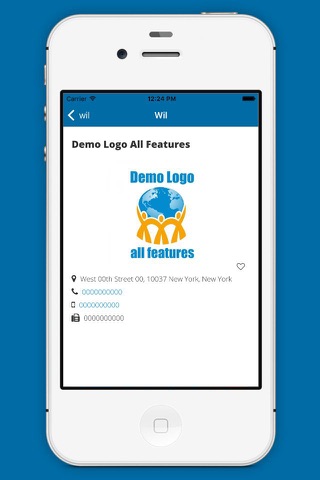wil - whoislogo app for iPhone and iPad
Developer: Francesco Bonomelli
First release : 15 Jan 2016
App size: 1.24 Mb
Wil receives and organizes the brands information that you want.
Wil is very easy to use:
by activating the app and pointing the camera at the brand logo you are interested in, the software scans the image and returns all the information that the company owning the brand means to convey to the public: contact (email, phone, website web), social links, promotional offers and list of retailers.
Thanks to Wil, the logo shown on a shirt, drawn on a product, printed on a billboard or a magazine, becomes a channel of communication for the brand.
If you have a logo, you can improve your business marketing communication. You just save it on www.whoislogo.com and associate all information you want. By framing your logo with Wil App, people can contact you much easier using the system they prefer:
address, tel, email, offers, website, Special Offers, Blog, eCommerce, Amazon, App Store, Beanche, Blogger, Digg, Ebay, Facebook, Flickr, Google Play, Google+, Instagram, LinkedIn, MySpace, PayPal, Pinterest, Reddit, Rss, Skype, Spotify, Stumpleupon, Tumblr, Twitter, Vimeo, Wordpress, YouTube and others...
How does Wil work?
its operation is similar to the system of the domains whois.
Wil uses the camera of your smartphone/ tablet for recognizing images entered in Whoislogo’s database and return a response. The response is a card with logo, company name, address, website, offers, and social networks by which the company operates !
How can I use Wil?
Open the Wil app, click on button Logo Scan. Focus as much logo as you can on the screen – the logo must have 2 dimensions and closed optional graphic elements off. Wil will automatically scan the logo to confirm its presence in the database. If the logo is present, the logo card appears.
How do I detect which logos I can scan?
Being the project in a preliminary step, the logos number is still short but will increase day by day based on the number of businesses concerned with sharing the project.
Down-the-line you will be able to recognize the scannable logos easily, thanks to Wil icon appearing next to them.
*** THERE ARE SOME LOGOS FOR DEMONSTRATION PURPOSES. YOU CAN TRY WIL SCANNING LOGOS AT THIS ADDRESS WWW.WHOISLOGO.COM/EXAMPLES.HTML ***
In addition to scanning logos wil can deliver qr code and barcode
Wil Code Scan is extremely easy to use; simply point to QR or barcode you want to scan and app will automatically detect and scan it. No need to press any buttons.